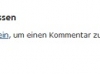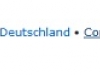FAQ – Frequently Asked Questions – english
A FRENCH VERSION OF THE FAQ WILL SOON BE AVAILABLE
To comment on our blog, you have to be registered and logged on. This is necessary to avoid that random people can spam on the blog. The whole process is gonna take only once some minutes and then you are set to go. This little guide will help you to log on. We are looking forward to read your comments.
Enjoy the blog, Jens & Marianne
OVERVIEW
1. How to comment on the blog?
2. How to register and log on?
3. I forgot my password?
1. How to comment on the blog?
You can comment to every article we write, but you have to be registered and logged on. In the following “How to register and log on”-section you find the description of the registration process and how to receive a password. Afterwards we explain, how to log on, change your passwords and how to start writing your comments. To help you with the steps, we added pictures. You find them on the bottom of this page.
2. How to register and log on?
Go on the blog and look at the bottom of the any article. You’ll find the category (in the example Germany) and the link “Comments”. –> PIC 01
Following the link “Comments” you’ll see the message you can see in PIC 02.
This means, that you have to be logged on, to comment on our blog.
Following the link “eingeloggt sein” will bring you to the section where you are asked for your username and password. On the bottom left you see the word “registrieren” (see PIC 03). Follow this link and the registration process will begin.
You will see a page, where you have to type in your username (Benutzername) and your email adress (E-Mail). Please use a name which will make us able to recognize you.:-) –> PIC 04
A Password will be send to you when you click on the blue button “registrieren”. In the next step you have to check your email account. You will receive an email. –> PIC 05
Follow the link in the email and you’ll be back on the logon screen. –> PIC 06. Type in or copy and paste your username (Benutzername) and Password (Passwort) sent to you by the blog. Marking the checkmark below will let your browser remember you, when you logon the next time. Click on the blue button “Anmelden” when you are finished.
Now you have reached your profile section. Scroll down to the bottom and you will directly be able to change the password which was given to you. (This will make it easier to remember for you 🙂 ) –> PIC 07
You have to type your new password two times. (A little extra: On the bar under the typing fields you can see how secure your password is. But even when its red, it will be accepted :-). )
When you finished this, click on “Profil aktualisieren”.
You’ll see PIC 08 and you have finished the registration and you are logged on.
Go now back on the main page or just click on this link –> www.murrrks.de
Go on the blog and look at the bottom of the article you want to comment on. You’ll see again the category (in the example: Germany) and the link “Comments” –> PIC 09
Following the link “Comments” you’ll see (because you are logged on now) the text field where you can write your message.
Give us some news, comment on our pictures or just write what you feel for and finish by clicking on “Kommentar abschicken”. –> PIC 10
DONE! The comment is now awaiting moderation from us. We will approve them as soon as possible to make them visible for everyone.
3. I forgot my password?
No problem, send a short mail with your username in the blog to murrrks@gmx.de and I will send you a new password back.